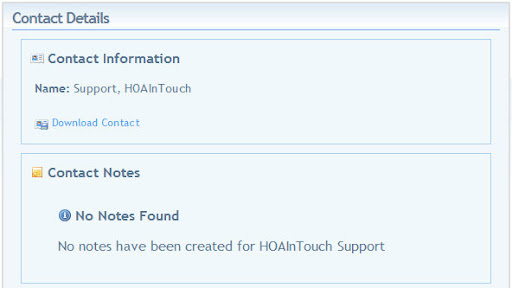 Tonight we released several enhancements that we are really excited about. Nothing earth-shattering from a technology perspective but features that allow HOAInTouch.com to compliment your existing tools and further incorporate our services into your regular, daily routine.
Tonight we released several enhancements that we are really excited about. Nothing earth-shattering from a technology perspective but features that allow HOAInTouch.com to compliment your existing tools and further incorporate our services into your regular, daily routine. First, you can now download contacts to your desktop mail client. This feature should be compatible with most modern mail clients such as Microsoft Outlook, Microsoft Live Mail Desktop, Mozilla Thunderbird, etc.
First, you can now download contacts to your desktop mail client. This feature should be compatible with most modern mail clients such as Microsoft Outlook, Microsoft Live Mail Desktop, Mozilla Thunderbird, etc.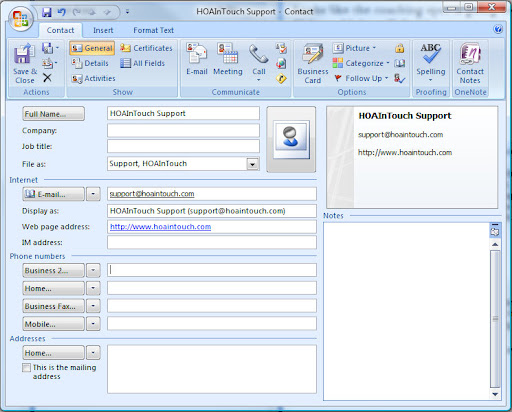 This makes the contact information you use the most even easier to get to. No longer are you forced to login to HOAInTouch.com just to find the phone number or email address for Mike down the street. Instead, simply compose your email, grab the address from your email address book and send it on its way.
This makes the contact information you use the most even easier to get to. No longer are you forced to login to HOAInTouch.com just to find the phone number or email address for Mike down the street. Instead, simply compose your email, grab the address from your email address book and send it on its way.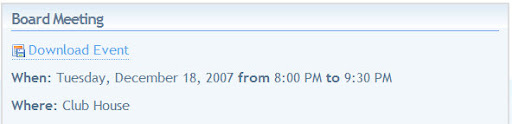 Second, we also added mail client integration for calendar events. Now you can download your neighborhood events from HOAInTouch.com and save them to your local calendar. One of the greatest aspects of this integration is the reminder feature of most desktop calendars.
Second, we also added mail client integration for calendar events. Now you can download your neighborhood events from HOAInTouch.com and save them to your local calendar. One of the greatest aspects of this integration is the reminder feature of most desktop calendars. See an event scheduled for a few months out but worried you will forget it? Don’t be. Just click the Download Event link and set the reminder. Your email client will remind you at the specified time and you will be ready to go.
See an event scheduled for a few months out but worried you will forget it? Don’t be. Just click the Download Event link and set the reminder. Your email client will remind you at the specified time and you will be ready to go.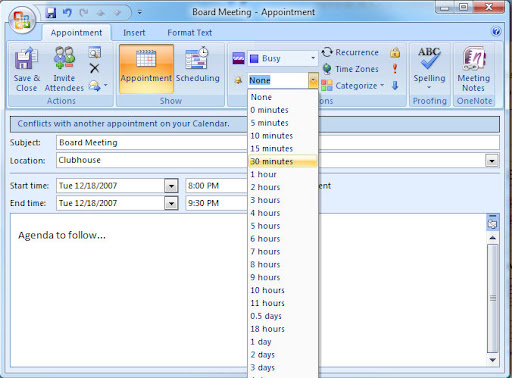 These are two examples of how we are striving to augment and enhance the existing tools you already use in an effort to enable effortless communication with your neighbors. It isn't that we don't want you to stop by and visit HOAInTouch.com - quite the contrary actually, feel free to stop by any time - but we don't think you should HAVE to come to the site. It is your information and you should be able to access and utilize it in the most efficient means possible.
These are two examples of how we are striving to augment and enhance the existing tools you already use in an effort to enable effortless communication with your neighbors. It isn't that we don't want you to stop by and visit HOAInTouch.com - quite the contrary actually, feel free to stop by any time - but we don't think you should HAVE to come to the site. It is your information and you should be able to access and utilize it in the most efficient means possible.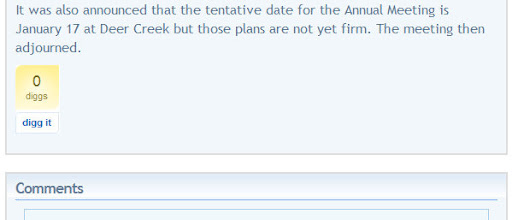 We also added a feature some of the more internet savvy users will appreciate. Tonight we released integration with digg.com. To digg a news post simply click the “digg it” button at the bottom of the news post. For the uninitiated, digg.com is a social bookmarking site that allows users to share links to news stories they think are cool or important.
We also added a feature some of the more internet savvy users will appreciate. Tonight we released integration with digg.com. To digg a news post simply click the “digg it” button at the bottom of the news post. For the uninitiated, digg.com is a social bookmarking site that allows users to share links to news stories they think are cool or important.We also released several “fit and finish” enhancements and a few bug fixes this evening as well. I have attempted to enumerate them below.
Community News
- The news post email notification, RSS feed and comments now retain paragraph formatting. Previously it was stripped and thus looked like one paragraph.
Community Events
- Community event email notification and comments also now retain paragraph formatting.
- Fixed a bug where the start time for an event was not defaulted in correctly in some instances when editing an existing event.
Community Directory
- We now allow spaces in first and last names of users and contacts.
- Shortened the horizontal rule next to each last name initial on the directory homepage. Very wide characters, such as W, caused the horizontal rule to wrap to a new line.
- Fixed a bug where last names entered in lower case would cause the last name initial to be repeated on the directory homepage (i.e. r and R would both be display).
- Fixed a display issue on the contact page where a contact name could wrap if it was too long.
Document Library
- Resolved an issue preventing documents from being uploaded in rare cases.
- Improved the messages presented after added, editing or deleting a document.
- Improved the presentation of the document library grid. Previously long file names would cause the grid to wrap and not be aligned properly.
Quite a bit of good stuff released tonight. We are pretty excited about it and hope you are too. As always, let us know what you think!
Thanks and we will see you ‘round the neighborhood!

No comments:
Post a Comment